How to Create Awesome Presentation Slides: 10 Tips for Engaging Presentations
Are you tired of creating boring, bland presentations that put your audience to sleep? Wondering how to make Google Slides look good?
Whether you’re preparing for a talk on stage, a work presentation, or a classroom lecture, crafting an engaging slide deck can make all the difference.
We’ll explore 10 essential tips from Pat Flynn
on making better presentations to help you transform your slides from dull to dynamic.

1. The Golden Rule: No Bullet Points
The first and perhaps most crucial rule in creating effective presentations is to avoid bullet points at all costs. As Pat Flynn emphasizes, “Bullets kill people, so why would you use them in your presentation?” Here’s why bullet points are presentation killers:
- They encourage the audience to read ahead, causing them to stop listening to you.
- They make your delivery sound boring and unprepared.
- They become a crutch, turning into your notes instead of a visual aid.
Remember, your slides should enhance your message, not become a script for you to read from.
2. Use Slides as a Trail Guide
Instead of relying on bullet points, think of your slides as a trail guide. They should:
- Trigger stories and case studies.
- Serve as visual aids to support your points.
- Not be a crutch for your content.
By using this approach, you’ll engage more effectively with your audience and keep their attention focused on you, not just your slides.
3. One Topic, One Supporting Image
For each slide, stick to a single topic or point, accompanied by one supporting image. This strategy:
- Provides a visual trigger for you as the presenter.
- Helps the audience quickly grasp the concept.
- Keeps the focus on your storytelling, not text-heavy slides.

4. Develop Your Own Style
As you create more presentations, pay attention to styles that resonate with you. Some tips for developing your unique style:
- Watch other presentations and adopt elements you love.
- Experiment with font combinations (e.g., mixing a cursive font with a bold one).
- Choose consistent visual elements (stock photos, illustrations, or drawings).
- Develop a signature look that becomes recognizable.
5. Choose the Right Presentation Software
While there are many presentation tools available (PowerPoint, Keynote, Google Slides), Pat Flynn recommends Canva as a game-changer for creating slides. Canva offers:
- Time-saving features.
- Accessibility from any computer.
- A wide range of templates and elements.
- Easy-to-use design tools.
However, sticking to what you are already familiar with has its own merits, so weigh your options.
6. Keep Text at the Top
When designing your slides, always place text at the top of the image, not at the bottom. This is especially important for presentations in large rooms.
Benefits of this approach include:
- Improved visibility for audience members in the back.
- Better readability when using large, bold text.
- More efficient use of slide space.
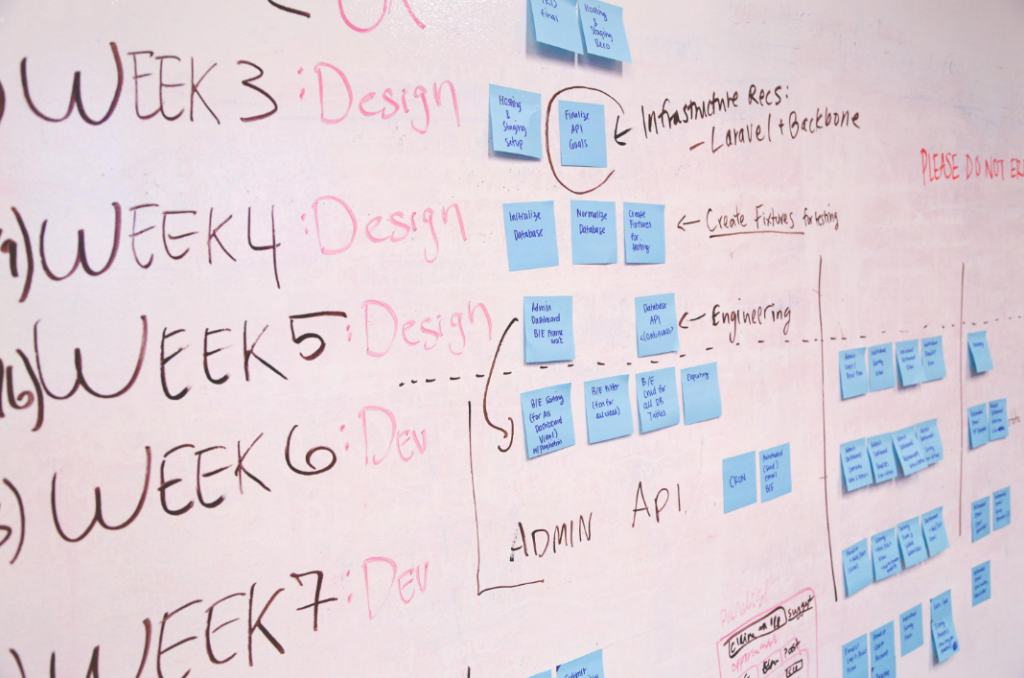
7. Show a Roadmap
Help your audience stay engaged by providing a clear roadmap of your presentation.
Some ways to do this:
- Use numbered slides to indicate progress.
- Create a visual representation of your presentation structure.
- Revisit the roadmap throughout your talk to remind viewers where you are in the process.
This technique helps maintain audience attention and prepares them for upcoming content.
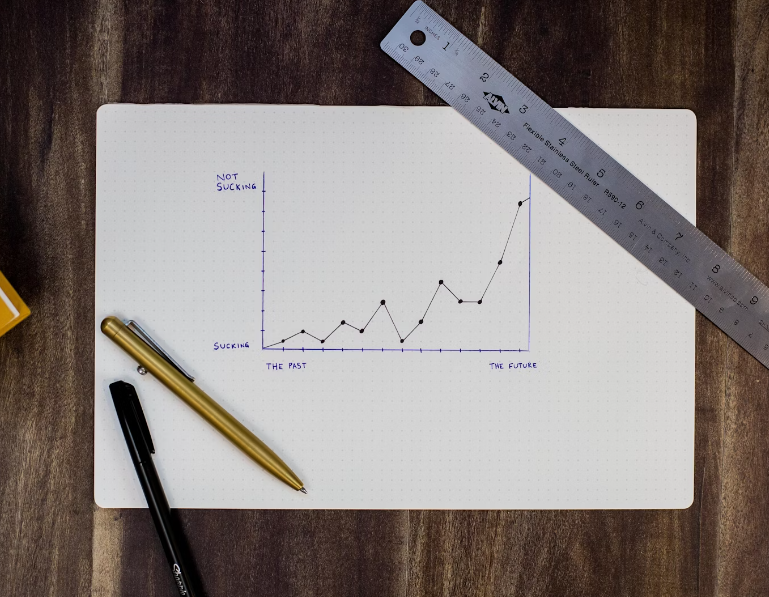
8. Simplify Charts and Graphs
When presenting data, resist the urge to cram slides with complex charts and graphs. Instead:
- Extract the most important data points.
- Present one key statistic or trend per slide.
- Use simple, clear visualizations.
This approach ensures your audience grasps the essential information without getting lost in the details.
9. Master the Lightbox Trick
For situations where you need to show a complex chart or image but want to draw attention to a specific part, use the lightbox trick:
- Create two identical slides with your chart or image.
- On the second slide, darken the entire image except for the area you want to highlight.
- Use a dissolve transition between the slides to create a spotlight effect.
This technique effectively guides your audience’s focus to the most important elements of your visual.
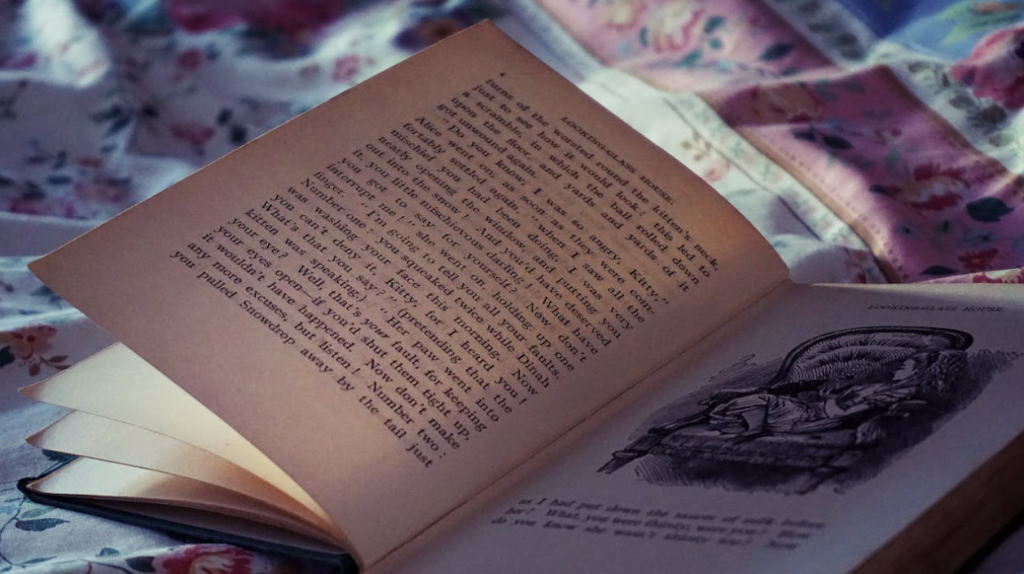
10. Harness the Power of Storytelling
Incorporating stories into your presentation is one of the most effective ways to engage your audience. Here’s how to use storytelling effectively:
- Lead with a story before revealing your main point.
- Use stories to make your content more relatable.
- Don’t announce that you’re about to tell a story; just start telling it.
- Consider dimming or blacking out slides during longer stories to focus attention on you.
Additional Tips for Presentation Success:
- Practice your presentation multiple times to build confidence.
- Trust yourself and your knowledge of the content.
- Engage with your audience rather than relying on your slides.
- Use transitions thoughtfully to maintain flow.
- Consider using Canva for easy slide creation.

Final Thoughts & Summary Key Points on How to Make Google Slides Look Good
Creating an engaging, visually appealing presentation doesn’t have to be stressful. By following these ten tips from Pat Flynn, you can craft slides that captivate your audience, effectively communicate your message, and set you apart from the crowd.
The key is to use your slides as a support for your content, not as a replacement for your expertise and storytelling abilities.
As you prepare for your next presentation, keep these points in mind:
- Ditch the bullet points.
- Use compelling visuals.
- Develop your unique style.
- Simplify your data presentation.
- Guide your audience with a clear roadmap.
- Harness the power of storytelling.
With practice and these techniques in your toolkit, you’ll be well on your way to delivering presentations that inform, engage, and inspire your audience.



