How to Make Engaging YouTube Thumbnails: Tips and Tricks from Experts
Creating the perfect YouTube thumbnail is an art that goes beyond simple design. As Jay Clouse shares in his video, the best thumbnails don’t just look good—they evoke emotions, curiosity, and action, ultimately driving viewers to click.
Let’s explore the key takeaways from Jay’s insights, discuss examples of successful thumbnails, and break down actionable strategies for creating thumbnails that work and learn how to make a good thumbnail.

The Importance of Thumbnails
Thumbnails are one of the most critical elements for a successful YouTube video. Jay Clouse emphasizes:
“Thumbnails are the most important thing. They need to follow guidelines, use colors, maybe have some text—but not too much. There’s way more to making thumbnails than I thought.”
The key to a great thumbnail is making sure it stands out and entices the viewer to click. To figure out what makes a compelling thumbnail, Jay interviewed several YouTubers, leading to three important themes for creating effective thumbnails:

1. Thumbnails Should Evoke Emotion or Show Action
One of the most consistent themes among high-performing thumbnails is that they provoke emotion.
Whether it’s curiosity, fear, or desire, evoking strong feelings helps capture the viewer’s attention.
For example, consider these thumbnails:
- Mark Rober: Testing if Sharks Can Smell a Drop of Blood
- Niko Omilana: I Pranked America’s Most Racist Man
- MrBeast: I Gave My 100 Millionth Subscriber an Island
Each of these thumbnails leaves the viewer wondering, “What’s going to happen next?” This curiosity is what makes people click. As Jay highlights:
“A good thumbnail evokes emotion and/or shows action.”
2. Use a “Moment Before” Approach
The second theme involves capturing a moment just before something happens. This tactic creates a “curiosity loop” that makes viewers want to see what happens next.
“You’re clicking to almost like play that moment. It’s as if it was a paused moment from the video.”
This idea works well in various niches. For instance, in the thumbnail featuring a chicken being thrown into an airplane engine, you’re left wondering why on earth a chicken is being thrown into an engine.
The curiosity alone drives the click.
Jay applies this technique in his own videos too. In an interview with former YouTube employee John Yusi, the thumbnail shows John holding a flash drive, creating a sense of mystery.
Is he revealing YouTube secrets? It invites curiosity and engages potential viewers.

3. Take Inspiration from Proven Formats
A great strategy for creating thumbnails is to draw inspiration from designs that have already worked. Jay notes:
“A good thumbnail takes inspiration from formats and designs that have been proven to work.”
This doesn’t mean copying someone else’s work directly. Instead, adapt the concept for your video and audience. Jay shares an example where he was inspired by Casey Neistat’s YouTube Rewind photoshoot.
Casey pulled out a play button from his jacket, and Jay adapted that idea by having John Yusi pull out a flash drive in the thumbnail.
Actionable Takeaways:
- Face & Text: A classic format for interviews and listicles, where the text drives the emotional appeal, while the face helps build connection.
- Before & After Comparisons: Effective for tutorials or transformation content.
- Speech Bubbles or Visual Cues: Use these for clear, immediate communication about what the video is about.
Examples of Success
Jay emphasizes the importance of reusable formats that consistently work across different niches. These formats help save time and maintain consistency across your content.
- Brett Milanowski used a listicle-style thumbnail with motion blur in his video titled These 4 AI Tools Will Make You Superhuman. Despite sitting at his desk, the blur created the impression of speed, complementing the video’s promise of superhuman productivity.
- Wired’s Accent Expert thumbnails show the expert on one side, with visual cues about what they are critiquing on the other side. This simple, recognizable format has been adapted for many successful videos.
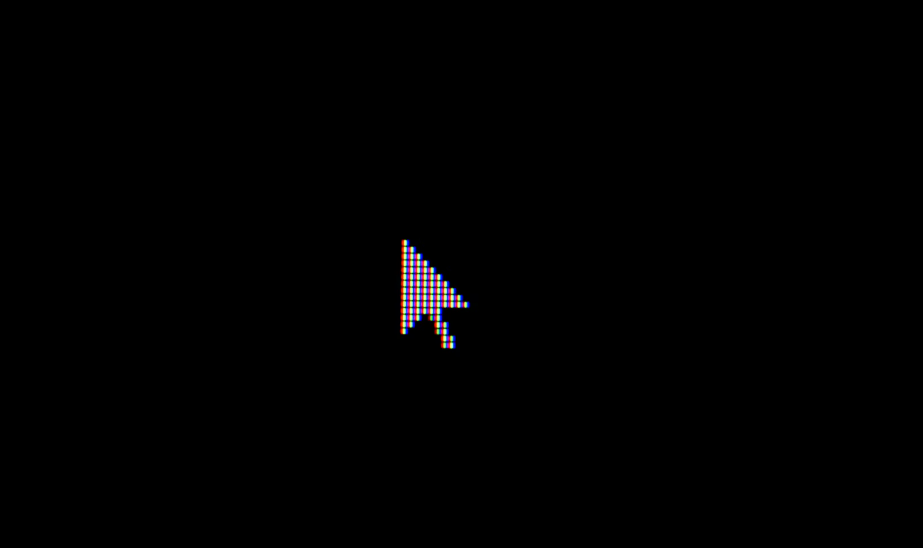
4. Leverage the Psychology of the Click
The third major theme revolves around the concept behind the thumbnail. It’s not just about design—it’s about creating a compelling idea that drives the viewer to click.
As Jay puts it:
“The concept is more important than the actual design.”
This means that while the design needs to look clean and professional, the real magic lies in the message or story behind the thumbnail.
For example:
- Mark Rober’s Shark Thumbnail: Instead of using a highly polished and overly edited image, the natural lighting and realism made it more authentic and engaging. The subtle details, like the light reflections on Mark’s cap and the shark, helped build credibility, making the thumbnail stand out without looking overly staged.
Avoiding Over-Editing
One common mistake is over-editing a thumbnail to make it “pop” more. While it might seem like a good idea, it can make the image look fake, losing the viewer’s trust.
Jay points out:
“Sometimes the best thumbnails are the ones that could be made really quickly because the actual concept itself is just so interesting.”
The “Chicken into an Airplane Engine” thumbnail, for example, didn’t need fancy effects.
The concept alone was so outlandish that it immediately drew viewers in. Keep the concept simple and let it speak for itself.

5. Challenge the Status Quo
Another effective strategy for thumbnails is challenging commonly held beliefs. You can present a statement that goes against what most people think, prompting viewers to click out of curiosity.
One great example comes from Veritasium with his video The Biggest Myth in Education. In the thumbnail, the creator holds a sign that reads “You Are Not a Visual Learner,” challenging a widely accepted idea. This tactic creates an immediate curiosity loop and encourages viewers to learn more.
Jay adapted this idea for his own channel with the title Videos Don’t Grow Channels. While the execution didn’t perform as well as hoped, the concept of challenging common knowledge remains a powerful tool for engagement.
Avoid Common Pitfalls
Sometimes, even well-thought-out thumbnails miss the mark. Jay shares an example where his team attempted to replicate the “status quo challenge” format but failed because they didn’t evoke enough curiosity. Their thumbnail simply said, “I’m Exhausted,” which didn’t challenge viewers or open a curiosity loop, resulting in poor performance.
Original Concepts Matter
Standing out in a sea of thumbnails requires creativity and originality.
While following proven formats can help, creating something unique and unexpected will often give you an edge.
- Wendover Productions created a thumbnail that looked like a package of astronaut food, complete with crinkled plastic and realistic textures. The design was so original that it made the viewer do a double-take, which is exactly the reaction you want from a thumbnail.
Jay also mentions Dodford, a creator who has built an entire thumbnail style based on original, well-executed ideas.
His unique approach has earned him over 70,000 subscribers and 20 million views in less than a year.

Key Takeaways on How to Make a Good Thumbnails
To wrap up, here’s a checklist of the major points you should consider when creating your next thumbnail:
- Evoke Emotion or Show Action: Create a curiosity loop, evoke emotions like fear or desire, and show the moment right before something happens.
- Use Proven Formats: Draw inspiration from thumbnails that have worked in your niche, but adapt them for your content.
- Focus on the Concept: Don’t over-edit. Focus on the message or story behind the thumbnail and how it will drive clicks.
- Challenge Common Knowledge: Present a surprising or counterintuitive statement to engage viewers.
- Stand Out: Create original designs or concepts that break the norm and capture attention in a fresh way.
By following these principles, you can significantly improve your thumbnail game and increase your video views and engagement.
Final Thought
Remember, the thumbnail’s job is to get the viewer to read the title, and the title’s job is to compel them to watch the video.
If you nail both of these, you’re well on your way to YouTube success.
As Jay concludes:
“The concept is so much more important than the visual design.”




